Task #6772 | 5049.003
We have presented TimeMachine to you with Update 5049.000 (09/2014). Then, we have implemented the solution in the area of Income Tax, so that you could make changes/retroactive corrections to the rate on the timeline.
Now, we have also integrated this timeline in the Salary index. This way, for example, you can record changes in wages made by trainees and/or record sample wages in the future by clicking the 3 dots. TimeMachine will open. You enter new wages, wage rates or percents by position with the 'Valid from' date on the left side. The History on the right side displays the historically recorded wages already accounted for.
Of course, the timeline covers both the future and the past. For example, if you make a retroactive wage adjustment, enter the corresponding date in the 'Valid from' date field, and the new value in the field. SwissSalary will calculate the correction and subsequent charges automatically (similar to IT calculation in case of retroactive corrections).
TimeMachine also works in case of changes during the month, e.g. when changing the trainees' wage during the month. You can also make multiple entries for the future.
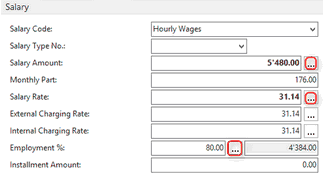
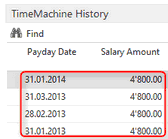
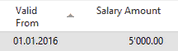
You don't want to work with TimeMachine?
You can make your changes as before, right in the respective field. The input in TimeMachine is correctly accounted for in the background (current month).
We will extend the timeline to other important fields in further updates/pre-updates. We will keep you informed.
Task #7048 | 5050.000
From now on, the user ID and the date of mutation are also stored in the TimeMachine table. Consequently, it can be tracked at any time which user made the change. User ID field and mutation date are also shown in history.