Task #6665 | 5049.003
SwissSalary Store is not provided for the SwissSalary BAU solution (version 5.0). The feature is included in BAU (NAV 2015)!
A payroll accounting solution must be regularly adapted to new realities. For example, in addition to legal requirements, new withholding tax rates, postal codes, bank master data and/or permissions must be updated.
Using SwissSalary Store, we offer the customer an efficient way to keep at all times payroll accounting and base data up-to-date. Inspired by other app stores, all installed components are listed and displayed automatically when a component is outdated. The components can be updated in just a few clicks.
When the user opens the Organization mask, the system automatically checks for updates and displays them accordingly. The following example illustrates outdated permissions (2). You can repeat the query at any time by clicking Update Status (1).
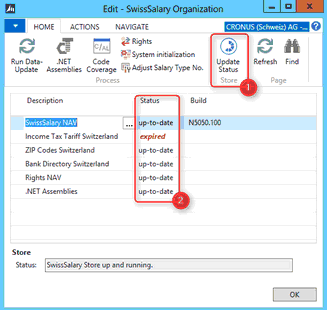
If you want, for example, to import SwissSalary update, click the three dots button in the SwissSalary field (it will open the website http://www.swisssalary.ch):

The link will take you to our protected download section (log in) where you will find the update. If the update is imported successfully, the display will update in the Status column. If there are temporary problems with Internet connectivity or SwissSalary Store is offline, everything will work as intended. Simply no status will be displayed. In addition, you can see the respective SwissSalary Store status in the status below. If you confirm General Terms and Conditions, SwissSalary Store should usually be available.