1.Navigate to the “Payroll master data” page in SwissSalary.
2.In the “Settings” section, you can select Cloud Connector in the “FIBU posting” or “Cost center posting” fields. If you select this setting, financial accounting or cost journal rows will be automatically posted in SwissSalary after they have been successfully synchronized with the connected system by Cloud Connector.
3.IMPORTANT: This step must be carried out individually for each tenant where you want to use Cloud Connector.
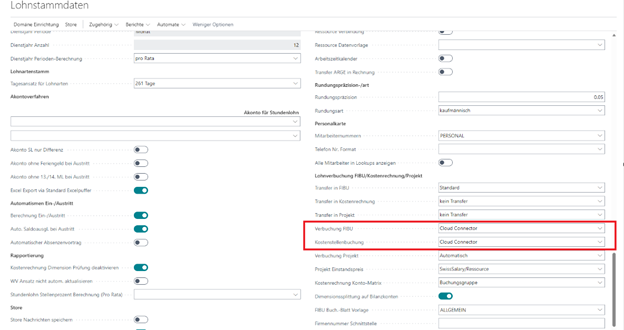
Figure 8