To monitor the changes in the employees' bank details you are provided with the function Analyze staff banks. This type of analysis is cross-client. Filter the required clients under tab Client:
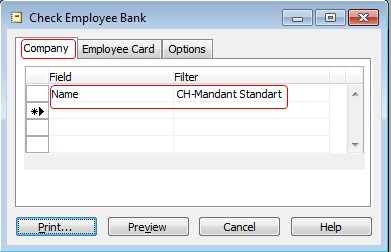
In tab Options you can choose whether you want to monitor all employees or only the active ones:
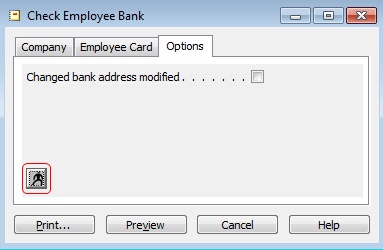
Open the Analysis via side view or print it out (see image below)

If you see the text Clearing number does not exist anymore! you must take action. Check the bank details of the employee in their Employee Card -> tab Bank and correct the clearing number.
If you see the text Bank details changed! you can start the analysis again, and set the check mark for Write the changed bank details in tab Options. Start Side view again. After all steps the bank details will be renewed for all employees.
NOTE:
You can execute this list repeatedly. After you have corrected the clearing numbers of staff banks, the list will be empty.