Permission roles description:
Group ID |
Name |
Description |
SWS-ALL
|
SwissSalary - All Users |
The only user role that must be assigned to every SwissSalary user. The “Wage Accounting Process” feature requires that the system should obtain “indirect” information about all clients (license check, how many employees are currently accounted for in the entire data-base. Of course, the payroll staff member cannot see any data of the restricted clients). |
SWS-CONS / SWS INVOICING (nur SwissSalary BAU) |
SwissSalary - Consortium |
This role is used for working in the ARGE module. This permission role allows full access to ARGE items and ARGE posting journals. This role is suitable for employees that are only allowed to operate ARGE in payroll accounting. |
SWS-EE-EDIT |
SwissSalary - Edit Employees |
This role is the classical assignment for payroll staff members that need to use all features of payroll accounting. The user can edit, delete, enter data in SwissSalary; however, s/he cannot change pay-roll master data. |
SWS-EE READ |
SwissSalary - Read Employees |
Similar to the SWS-EE EDIT role, with the exception that data can be viewed only, and not changed (read-only rights). |
SWS-HR EDIT |
SwissSalary - HR Edit Employee |
PIS (Personal Information System) add-on module. A user with this role can modify, delete and enter data in PIS. |
SWS-HR READ |
SwissSalary - HR Read Employee |
PIS (Personal Information System) add-on module. Read-only rights. |
SWS-HR SETUP |
SwissSalary - HR Setup |
PIS (Personal Information System) add-on module. A user with this role can change settings in PIS. Classical HR wage administrator. |
SWS-POST (nur SwissSalary NAV) |
SwissSalary - Posting |
In accordance with the SOX guidelines, payroll staff member is not allowed to 'post wages'. This user role can be assigned to an employee in the FIBU that is exclusively responsible for wage posting. IMPORTANT: Of course, this employee must be also activated in SwissSalary under Company -> Settings -> Users or in the RTC ver-sion under SwissSalary Administration -> Users. |
SWS-SETUP |
SwissSalary - Setup |
Classical authorization role for wage administrator. |
SWS-ST EDIT |
SwissSalary - Edit Salary Type |
Full access for editing wage types. A user with this role can create, modify and delete wage types. |
SWS-BUDGET-EDIT |
SwissSalary Budget - Edit |
|
SWS-BUDGET-READ |
SwissSalary Budget - Read |
|
SWS-BUDGET-SETUP |
SwissSalary Budget - Setup |
|
After each Update/PreUpdate the modified permission roles must be adjusted in SwissSalary (new tables access, etc.)
IMPORTANT NOTE:
❑If you made individual adjustments in the Default “SWS-*” permission roles, please bear in mind that they are overwritten with the automatic import of the “default” roles.
❑Be sure to add these new tables to the relevant permission roles before releasing the system for the users!
Current permission roles can be found in the protected area of our website under BAU Update or NAV Update.
The import process is started in the RTC client Role Center-> Organization-> Permissions. Select the SWS-* value under Group ID or Role ID.
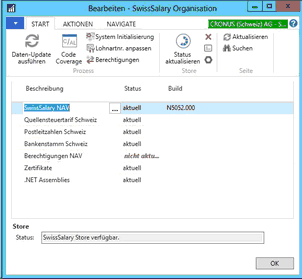
Select relevant path for the ZIP file in the Options tab and choose Import under Direction. Then click OK, default user roles are adjusted in SwissSalary.
If you made changes to our default user roles or want to manually maintain user roles, you can do so below or under Extras -> Security -> Roles. Click the relevant role and add the new tables under Role -> Access rights. This setting can be found in the RTC client under Departments -> Administration -> IT ad-ministration -> General -> Sets of rights. If you have any questions about these settings, contact the partner responsible for you.
The tables below have been rebuilt and must be added to the relevant roles (if already used):
Update Version |
Table No. |
Lösung |
Table Name |
5056.000 |
3009202 |
alle |
SwS Swissdec Setup |
5056.000 |
3049439 |
alle |
SwS KLE Manual Additions |
5056.000 |
3049444 |
alle |
SwS KLE Part Salary Raise |
5056.000 |
3049445 |
alle |
SwS KLE Part Person Mutated |
5056.000 |
3049550 |
BAU |
SwS Forward Charg. Group Setup |
5056.000 |
3049575 |
NSP |
SwS Lession Type |
5056.000 |
3049576 |
NSP |
SwS Lession Type Table |
5056.000 |
3049593 |
NSP |
SwS Employee Selection |
SwissSalary Role Center
Each NAV module has its own role center. For this purpose, SwissSalary has developed the SwS Payroll Role Center. We recommend that you work with this role center in the area of wages. You can also import the role center (XML file is included with the update objects).