Autorisation and Roles description:
SwissSalary Budget - Edit
Groups ID |
Name |
Description |
SWS-ALL
|
SwissSalary - All SwS-Users |
The only user role that must be assigned to every SwissSalary user. |
SWS-CONS / SWS-INVOICING (only SwissSalary BAU) |
SwissSalary - Consortium |
This role is used for working in the ARGE module. This permission role allows full access to ARGE items and ARGE posting journals. This role is suitable for employees that are only allowed to operate ARGE in payroll accounting. |
SWS-EE-EDIT |
SwissSalary - Edit Employees |
This role is the classical assignment for payroll staff members that need to use all features of payroll accounting. The user can edit, delete, enter data in SwissSalary; however s/he cannot change payroll master data. |
SWS-EE READ |
SwissSalary - Read Employees |
Similar to the SWS-EE EDIT role, with the exception that data can be viewed only, and not changed (read-only rights). |
SWS-HR EDIT |
SwissSalary - HR Edit Employee |
PIS (Personal Information System) add-on module. A user with this role can modify, delete and enter data in PIS. |
SWS-HR READ |
SwissSalary - HR Read Employee |
PIS (Personal Information System) add-on module. Read-only rights. |
SWS-HR SETUP |
SwissSalary - HR Setup |
PIS (Personal Information System) add-on module. A user with this role can change settings in PIS. Classical HR wage administrator. |
SWS-POST (only SwissSalary NAV) |
SwissSalary - Posting |
In accordance with the SOX guidelines, payroll staff member is not allowed to 'post wages'. This user role can be assigned to an employee in the FIBU that is exclusively responsible for wage posting. IMPORTANT: Of course, this employee must also be enabled in SwissSalary under Company -> Settings -> Users. |
SWS-SETUP |
SwissSalary - Setup |
Classical authorization role for wage administrator |
SWS-ST EDIT |
SwissSalary - Edit Salary Type |
Full access for editing wage types. A user with this role can create, modify and delete wage types. |
SWS-BUDGET-EDIT |
SwissSalary Budget - Edit |
|
SWS-BUDGET-READ |
SwissSalary Budget - Read |
|
SWS-BUDGET-SETUP |
SwissSalary Budget - Setup |
|
After each update, permission roles must also be adjusted in SwissSalary (New table access, etc.)
IMPORTANT NOTICE:
❑If you have customized individual permission roles in Standard "SWS-*", please remember that they will be overwritten through the automatic import of the "default" roles.
❑Before releasing the system for the user again, add the necessary appropriate permission roles to these new tables!
Current permission roles can be found on our website in our protected area.
To begin the import in SwissSalary go to Setup -> Setup -> Organization -> button 'Service' -> Rights. In the RTC-Client in Organization. Select SWS value under Role ID*.
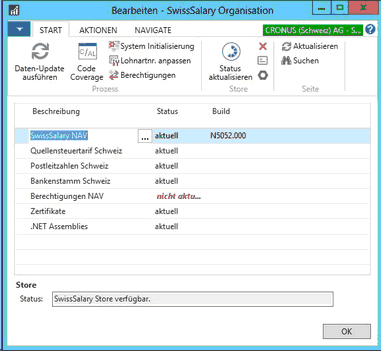
Choose the appropriate path for the .txt file and select Import under Direction in the Options tab. Then click OK and after some time the default user roles will be adjusted in SwissSalary.
If you have written changes in our default payroll user roles or if you want to make changes to the user roles manually, you can do this under Tools -> Security -> Roles (NAV 4.00 SP2 and newer). Click on the appropriate role and add new tables Role -> Permissions (NAV 4.00 SP2 and newer). In the RTC-Client go to Departements-> Administration-> IT Administration-> General-> Permission Sets. If you have questions about these settings, please contact your local partner.
The following tables have been re-created and must be added to the corresponding roles (if already used):
Table SwissSalary BAU/NAV |
Name Object |
Name |
3009200 (only SwissSalary 365) |
SwS Payroll Log Overview |
Payroll Overview |
3009310 |
SwS Working Group Time Balance |
Working Group Time Balance |
3049160 |
SwS Activities |
Activities |
3049161 |
SwS Resignation Reason |
Resignation Reason |
3049400 |
SwS Document Service |
Document Service |
3065014 |
SwS Bdg Forecast Entry |
Payroll Budget Forecast Entry |
3049170 |
SwS Config. Template Header |
Config. Template Header |
3049171 |
SwS Config. Template Line |
Config. Template Line |
3049175 |
SwS Employee Data Template |
Employee Data Template |
3049176 |
SwS EE SocSecIns Data Template |
Employee Social Securitiy Insurance Data Template |
SwissSalary Role Center
Each NAV module knows its own role Center (from NAV 2013). SwissSalary has developed the Page 3009252 SwS Payroll Role Center. We encourage you to work with this Role Center for the salary. You can import the Role Center also (XML-file you will find in the Update object).