1. Download the objects and manuals according to the descriptions in chapter Instructions.
IMPORTANT NOTES:
❑It is NECESSARY that you pass this User Manual on to the relevant employees!
❑Make sure that the update version B5050.000 (BAU) / N5050.000 (NAV) is installed in your system. You can check this in SwissSalary under Company -> Settings -> Organization -> Update (Version) or in RTC-Client on Organization.
IN CASE YOU HAVE A VERSION OLDER THAN B5050.000 / N5050.000 INSTALLED, PLEASE CANCEL THE INSTALLATION AND CONTACT US OR YOUR PARTNER!
HINT:
Please back up you data before the update. Generally, it is not required but still useful for security reasons.
2. Unzip the object file with WinZip.
3. Open Microsoft Dynamics NAV and select using Shift+F12 in Object Designer (Tools -> Object Designer). From NAV 2009 SP1 RTC you must start the Development-Client.
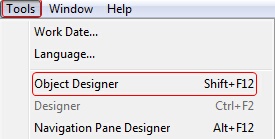
Now you can see all NAV objects in the NAV DB available to you.
4. Select menu File -> Import.
5. Enter the path to the location where you saved the FOB file. The system will try to read the file.
6. You will see this info that MUST be confirmed with OK or No.
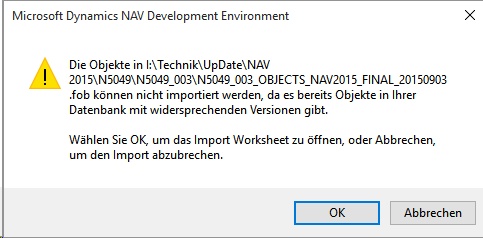
NOTE:
For PreUpdates a different question appears. ALWAYS open the Import Worksheet!
7. The Import Worksheet will open.
IMPORTANT NOTE:
Here you SHOULD click REPLACE ALL! Click OK to continue the import process.
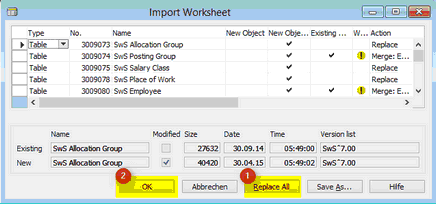
The RTC-Client (from NAV 2015) appear this message (confirm this with 'Force'):
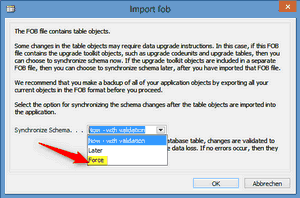
The RTC-Client (from NAV 2015) ask you to do a synchronization; confirm this message with YES:
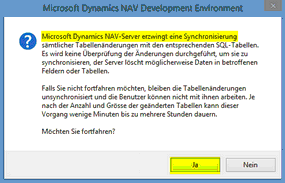
8. The objects will be loaded into your database. After a successful completion of the import the following message appears:
In the Classic version:

(Example: the number of objects can vary!)
In the RTC version:
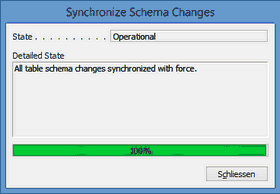
9. Done. The new update has been imported!
IMPORTANT NOTE:
This approach is similarly applied to PreUpdates!
After a successful import of the objects, select them in SwissSalary main menu.
Click menu item Employee (Employee Card). Te system will start automatically the process of update renewal. Only a staff member with administrator rights should open the main menu for update renewal. Otherwise, the update will not be successful! After a successful run of the batch you will receive a message stating that it is complete.
Under Setup -> Setup -> Organization or in the RTC-Client-> Organization you will find the history of updates in which all successfully updated versions are registered. After each Update/PreUpdate you must undergo this update/renewal process!
In the Excel file you can see which objects will be created and modified.
Type explication:
1 = Table
2 = Form (no more available from NAV 2013)
3 = Report
4 = Dataport
5 = Codeunit
6 = XMLport
7 = MenuSuite
8 = Page (only RTC version from NAV 2009 SP1)
9 = Query (from NAV 2013)
Important note on MenuSuite:
SwissSalary NAV:
The old menu is no longer available in NAV Version 4.00 or newer. MenuSuite is included in regular update.
In cases of uncertainty, please inform your partner or our support immediately.