Task #6713 & Task #7675 | 5050.200
SmartPort has been completely revised and flexibly enhanced since its launch in PreUpdate 5049.003.
For example, SmartPort serves as a data interface between a leading HR system and SwissSalary. The same interface is used for data exchange between our employee portal SwissSalary Direct and SwissSalary. Based on our XSD schema, the external system provides an XML file for SwissSalary that indicates mutations of personnel data, new employees, employees laid-off, etc.
In this case, data supplier e.g. can independently choose data to be confirmed by payroll officer or data to be adjusted automatically in payroll accounting (source code). Data can be provided using a ‘Valid from’ date. If TimeMachine is provided for this field in SwissSalary, this value will be provided with the correct ‘Valid from’ date in TimeMachine. Data fields without timeline will be retained in SmartPort until changed over time.
You can display SmartPort in SwissSalary Role Center via “Customize -> Customize this page”. SmartPort can be launched in the Classic Client under “Periodic activities -> SmartPort journal”. The settings are located under “Setup -> Setup -> SmartPort”.
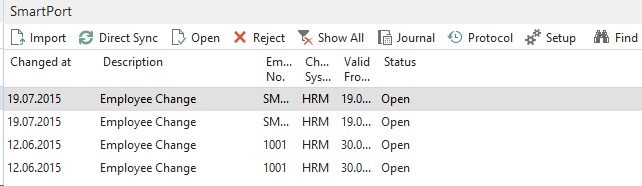
Description of fields and functions:
Import |
XML file import (visible only if an import directory is defined under "Settings") |
Direct Sync |
Execute SwissSalary Direct synchronization (visible only if SwissSalary Direct is configured) |
Open |
Open change details and accept/reject the change |
Reject |
Reject the change directly |
Show All |
Also show future changes (if available). Another click activates the filter again. |
Journal |
The Journal shows all pending changes incl. changes preview in the factbox. |
Protocol |
Change log view (persons that accepted/rejected and time) for tracking purposes |
Setup |
Opens SmartPort settings |
Find |
Default Dynamics NAV search feature |
Select a row and open it. This view will open (the figure shows a new employee view – not yet recorded in SwissSalary):
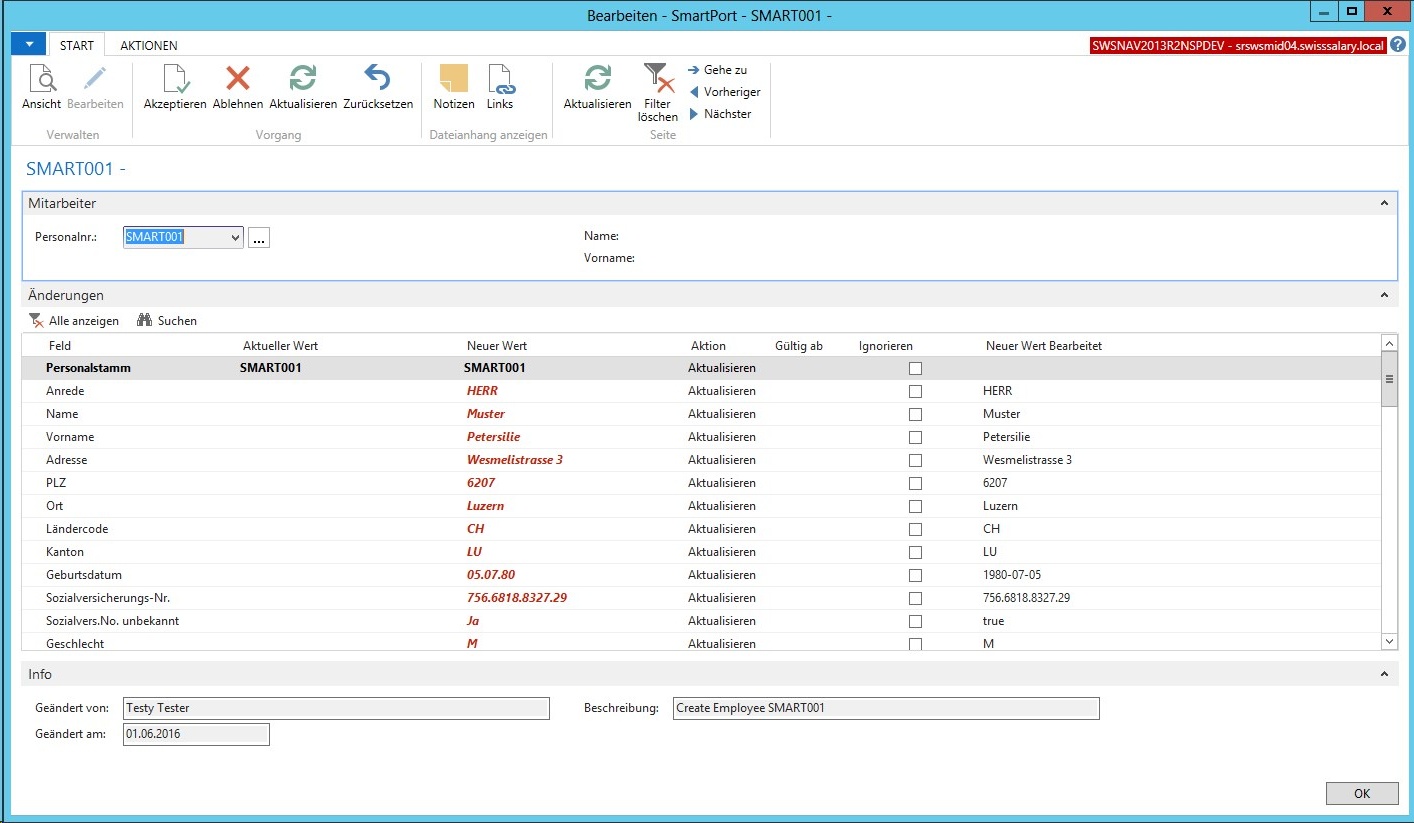
You can “Accept”, “Reject”, “Update” the existing values or “Reset” the ignored values in the ribbon.
Field |
Data field name in SwissSalary |
Current value |
Existing data record in SwissSalary |
New value |
Change delivered from external system |
Action |
Action allows choosing between “Update”, “Ignore” and “Delete”. This value cannot be changed manually. |
Valid from |
The transfer of value from which the change is valid (transfer to TimeMachine) |
Ignore |
You can ignore individual values that you do not want. These rows disappear; they can be retrieved again via “Reset”. |
New value edited |
You can manually override the value provided. Thereby, the edited value will be provided instead of the returned. |
New value original |
So that you can keep track (at any time) in the log which values remain in the original state and which of them are edited, both values are placed in the log. |
All changes can be analyzed in a preview in “Journal”. The “Log” shows any change with all the details.
You will see the following in the “Setup”:
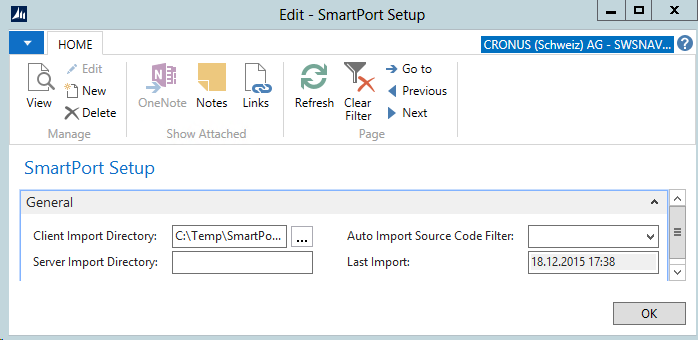
Client import directory |
Directory used to import XML files stored in the NAV client |
Server import directory |
Directory used to import XML files stored in the NAV Server (option available in RTC versions only) |
Auto import source code filter |
Source code that can be used as an individual record feature. These data records Automatically updated without manual release. |
Last import |
The date of the last import |
For other SmartPort adjustments, see the sections below.