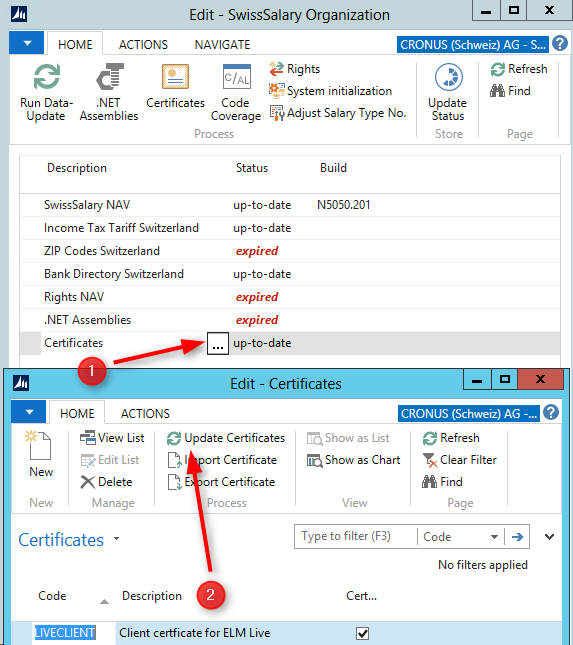Task #4189 & Task #7617 | 5050.200
ELM Transmitter Installation for Versions NAV 2013, NAV 2013 R2, NAV 2015 + NAV 2016
1. Open Organization, download .NET assemblies:
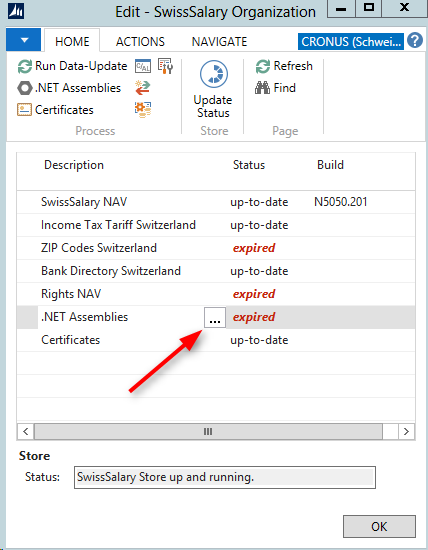
2. Open .NET assemblies, import ZIP file (downloaded ZIP file), then "Save server add-ins":
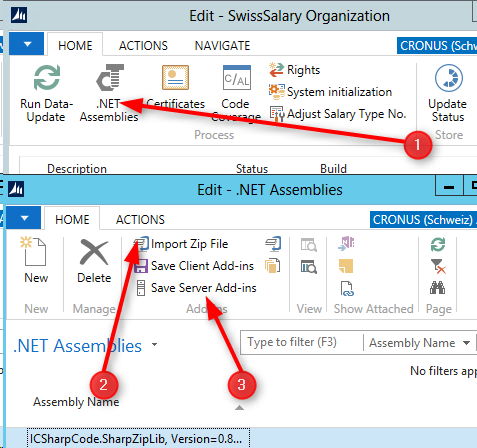
If the “Save server add-ins” causes privilege errors, the NAV Middle Tier Server service may need to be restarted, and the Server add-ins saved again.
3. Install certificates
Up until now, digital ELM certificates were installed during the installation of ELM Transmitter. Due to the elimination of physical ELM transmitters with PreUpdate 5050.200, we had to find a new way to register digital certificates.
They became available in SwissSalary Store under “Organization”. You will see the “Certificates” entry and status “outdated”. Click Certificates, and ELM certificates will be downloaded and installed automatically. If you are not sure if the certificates are up to date, please select “Process -> Update Certificates” in the ribbon. The existing certificates will then be removed and re-installed.
When you return to the organization view, the status should then be “up to date”.