Task #4189 & Task #7748 | 5050.200
ELM Transmitter Installation for NAV 4.00 SP2, NAV 4.00 SP3, NAV 5.00, NAV 5.00 SP1, NAV 2009 SP1 Classic + NAV 2009 R2 Classic
1. Open Organization, download and install SwissSalary Essentials (Setup). To do this, the necessary NAV client permissions are required!
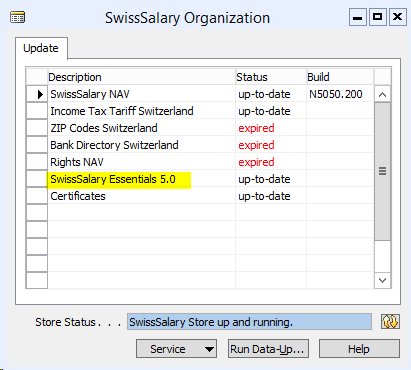
After the download, the following ZIP file will appear in the Temp folder:
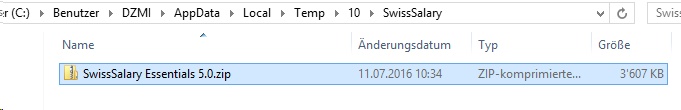
2. You need to extract the contents of this zip-file and then launch Setup.exe (requires local admin rights)
![]()
After the download, the store item status will automatically display as “up to date”, since we have no control over the setup and see whether it was actually executed or not. This means also that you or your partner should actually run this setup. It can be managed in the Control Panel.
As for NAV 2009 RTC Client, this Setup must also be performed on the NAV Server!
3. After installation, you will see the “SwissSalary Essentials 5.0” entry under “Programs and Features”:
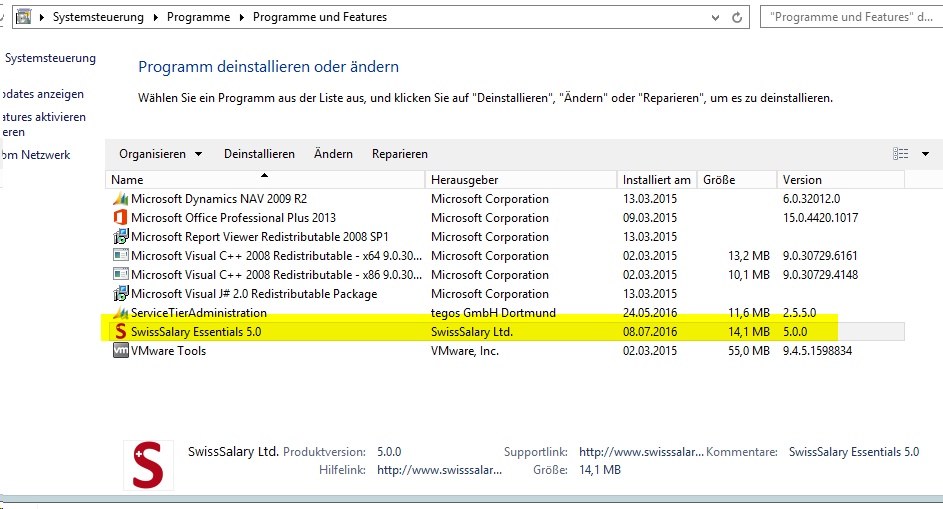
The following files will be installed in the program folder:
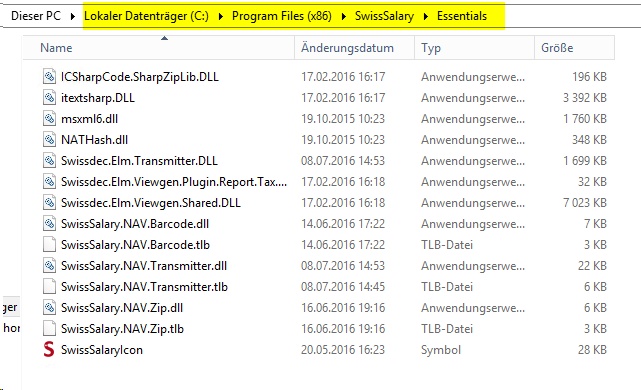
ELM Transmitter |
Software libraries (DLLs) for ELM submission |
Barcode |
Software libraries (DLLs) for 2D barcodes from wage statement |
Zip |
Software libraries (DLLs) for automatic unzipping |
NATHash |
Software libraries (DLLs) for SwissSalary EasyRapport |
MSXML6 |
Software libraries (DLLs) for generating XML documents (usually available via Windows installation) |
4. Restart NAV Client.