Exclusively concerns the customers using RTC versions of NAV 2013 or newer!
Task #7291 | 5050.100
Each user can build an unlimited number of graphs and charts, and view them in the Role Center. This became possible after version NAV 2013 (.NET components are required).
Various graphs are already available by default after the update process. You can also define them on your own. By clicking "Edit", you can customize an existing graph or create a new one by clicking "New".
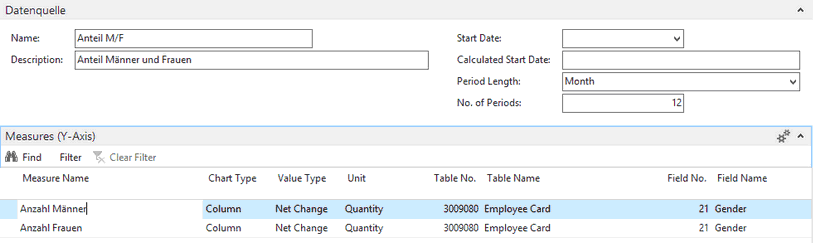
Name |
Name of graph/chart |
Description |
Description of graph/chart |
Start date |
The date as of which you want to start using the graph for evaluation |
Calculated start date |
A calculated start date may also be selected instead of the start date. If, for example, you want to analyze the dates over the past 5 years, enter -5J. |
Period Length |
You can specify a day, a week, a month, a quarter or a year as the period. |
No. of periods |
The number of periods (e.g. months) you want to display in the view (e.g. 6 for 6 months) |
Indicator - Name |
Name your indicator, e.g. Recruitments, Resignations |
Chart Type |
Different types of graphs are available for you, e.g. point, intersection, area, etc. |
Value type |
Select whether the movement or the balance is to display |
Unit |
Select the units for the number, amount, days or hours |
Table No. |
Tables "Personnel Master Data", "Salary Type" and "Time Types" are available for you |
Field No.. |
After you select the table, choose the value field for each line that you want to evaluate |
Field name |
Field name display (cannot be changed) |
Filter |
You can select any filter for the value, e.g. Employee No. from/to, Value from/to, etc. |
Reverse sign of amount. |
If a value is to be displayed with - instead of +, select the appropriate field |
NOTE
Please follow the instructions in the System Administration Guide. New tables to be considered in the permission roles were created for graphs. If you work with our default roles, the tables are integrated and you just need to import the new permission roles. The new tables are below:
❑3049190
❑3049191