Task #6612 | 5050.000
With the introduction of SmartPort with PreUpdate 5049.003, the change of address and bank details “returns” from the web into SwissSalary. It was supposed that the changes in the Role Center could be directly visible after a few minutes, and did not have to be synchronized manually.
It can be relatively easy to configure via the so-called “Job Queue” (NAV standard function) beginning from Dynamics NAV 2013. The advantage is that this Job Queue runs on the NAS (NAV Server), hence on the Middle Tier. Consequently, no user should be actively logged to start the synchronization.
The setup is made as follows (in each client to be synchronized):):
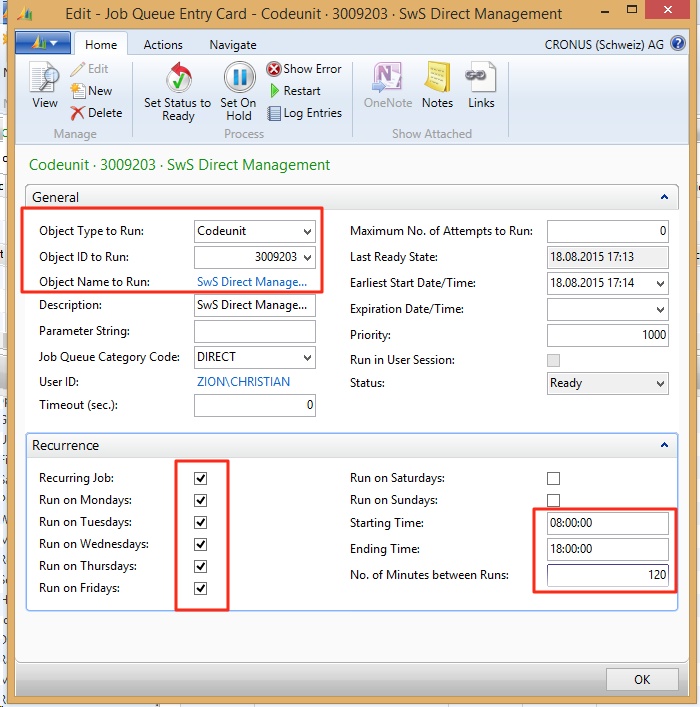
Important notes:
| q | Please do not set too low value for "No. of Minutes between Runs", because otherwise our server can quickly go down. |
| q | It is also recommended not to set it to the full hour, e.g. 110 min. (as we reduce the risk that all customers sync at the same time). |
In addition, Microsoft recommends creating individual NAS service for “Job Queue”.