Task #8801 | 5052.100
Workgroup settings of the working time calendar have been completely revised and made more flexible. The old options were sometimes confusing and with multiple arrangement, and could not meet the de-mands of our customers and partners for further and more flexible automatism.
The 5 wage code tabs on the Workgroup Card have been moved to the ribbon:
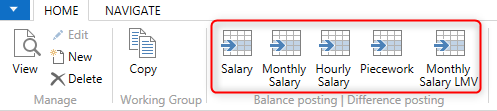
After the update process, all existing settings will be moved to the settings in the ribbon. The old options are still available, but have been expanded with new settings.
Fig.) Example of Monthly wage setup according to LMV (construction industry):
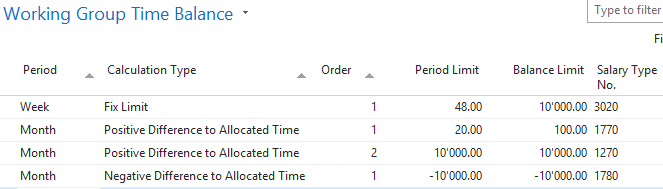
Period |
Week and month (before) Day (now)
By selecting the period, over-/undertime can be calculated based on a weekly or monthly nominal (now also per day).
The example above covers the needs according to the construction industry LMV (GAV). At the weekly level, it should be checked that employees with 48h and more per week get reimbursed. No more than 20 hours per month, or no more than 100 overtime hours in the balance. |
Calculation Type |
Positive difference with target time before: plus 1, plus 2, plus 3
Negative difference with target time before: minus 1, minus 2, minus 3
Fixed limit value used before, for example with weekly hours calculation |
Order |
With the Sequence, you determine with 1, 2, 3, etc. the calculation of individual settings per calculation type. So far, they were limited to a maximum of 3 options. From now on, they can be defined without limit. |
Period limit |
Maximum limit per day, week or month
For examples, see above:
Week: If the actual time of 48h per week is exceed, the payment is made with ST 3020 owing to the specified Fixed Limit Value calculation type. If 48h are not reached or not exactly reached, no action is required.
Month The employee works for 15h more in terms of target time of the month. These 15h will be increased with ST 1770, provided that the balance limit of 100h is not exceeded. If the total balance is also exceeded, the hours will be increased up to max. 100h with ST 1770 and the remaining hours will come in the sequence under No. 2. |
Balance Limit |
Maximal limit in the total balance. |
Salary Type No. |
Corresponding salary type number to be retrieved when fixed limit or difference with target time is exceeded. |
Employment % Limit |
The limits usually refer to a 100% workload. If the limit values are to be adjusted or reduced based on the percents by position, a check mark can be set for each setting (rarely). |
The Integration tab remains on the Workgroup Card. Here you adjust per wage code, whether the difference calculation is to take place (target and actual time including compensation), whether only the target and actual time should be calculated without hour compensation or whether no calculation should take place.