Task #7009 / #7112 | 5050.100
Concerns all the customers using NAV versions NAV 2013, NAV 2013 R2, NAV 2015 + NAV 2016!
Starting from PreUpdate N5050.100, you need to perform a one-time installation of so-called .NET assemblies. For this reason, the generation of 2D bar codes for salary certificate is now started on the middle-tier server. Thus, salary certificate can be created in the future much faster than before (execution speed is improved significantly).
To do this, please proceed as follows:
1) Go to "Role Center -> Ribbon" and open "Organization". The view will contain the line ".NET Assemblies" and the status "expired".
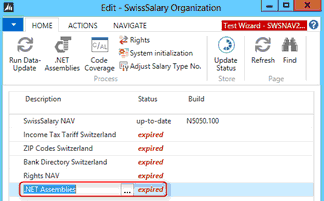
2) You can now download .NET assemblies automatically. To do this, click the three dots button under the name .NET Assemblies.
![]()
The following query will open. Please select "Yes".
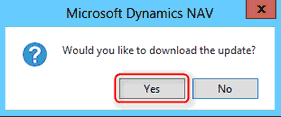
3) The ZIP file is automatically downloaded and stored in a temporary directory. Now copy the ZIP file to a selected location (without unzipping the file).
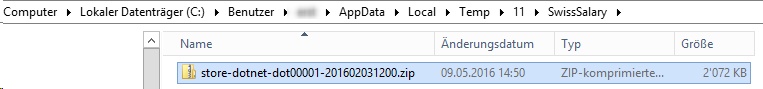
4) Select ".NET Assemblies" in "Ribbon -> Organization" in the Role Center. Then select "Import Zip file" and the path where you saved the ZIP file in step 3). Select "Open" in Windows file explorer.
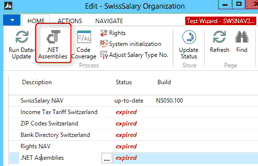
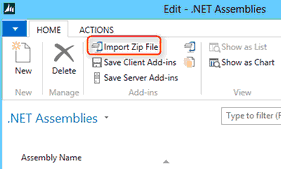
The following message will appear:
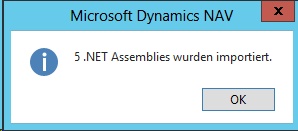
5) The available .NET assemblies can be viewed below.
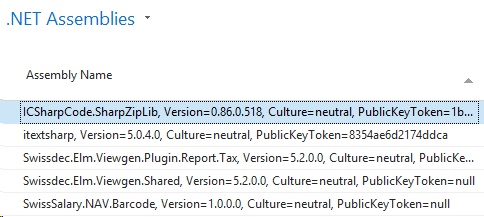
6) Select "Save server add-ins". After that, .NET assemblies will be directly stored on the middle-tier server. The process is now completed. You can once again select "Update" in Organization. The status should then be "up-to-date".
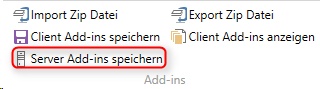
If a permission error appears when calling up "Save server add-ins", you must manually extract (with admin rights) the zip file into the add-ins directory on the middle-tier server;
e.g .: 'C:\Program Files\Microsoft Dynamics NAV\70\Service\Add-ins\SwissSalary\' (for a NAV 2013 installation). Optionally, you can also store the files via "Save client add-ins". This is to ensure the compilation of objects in the DEV client.
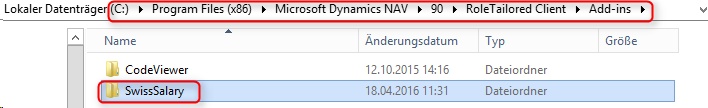
You cannot install .NET assemblies and require further assistance? Please call your internal IT supervisor, your NAV partner or contact our support at support@swisssalary.ch.