New setup options for individual sender emails were built in the Direct Portal and made available as a beta feature.
These new setup options have now been made available to all customers with v2024.002.06 release.
Setting up an individual email sender is often complex and requires IT expertise, which is why this documentation is primarily for expert IT administrators.
By clicking the sender email, you will be taken to this page:
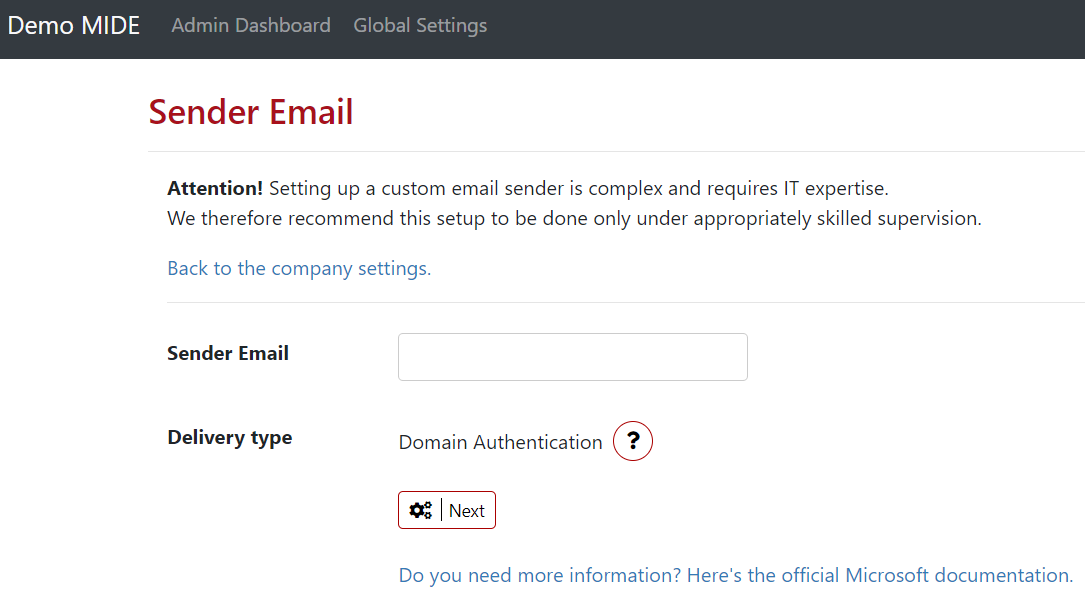
The delivery method is based on domain authentication, which is explained in more detail after you click the question mark:
Our mail server is allowed to send emails via so-called SPF records in the name of the sender you specify. The SPF records provided via validation must be entered by an IT administrator on the DNS server you use.
An individual sender email address can be specified and verified. The connection set-up shows an error if the email is invalid and all details can be viewed in the validation log.
The example below uses the non-existent sender email 'info@cronus.ch' When you click ‘Test connection’, an error message appears on the right-hand side when connection is established:
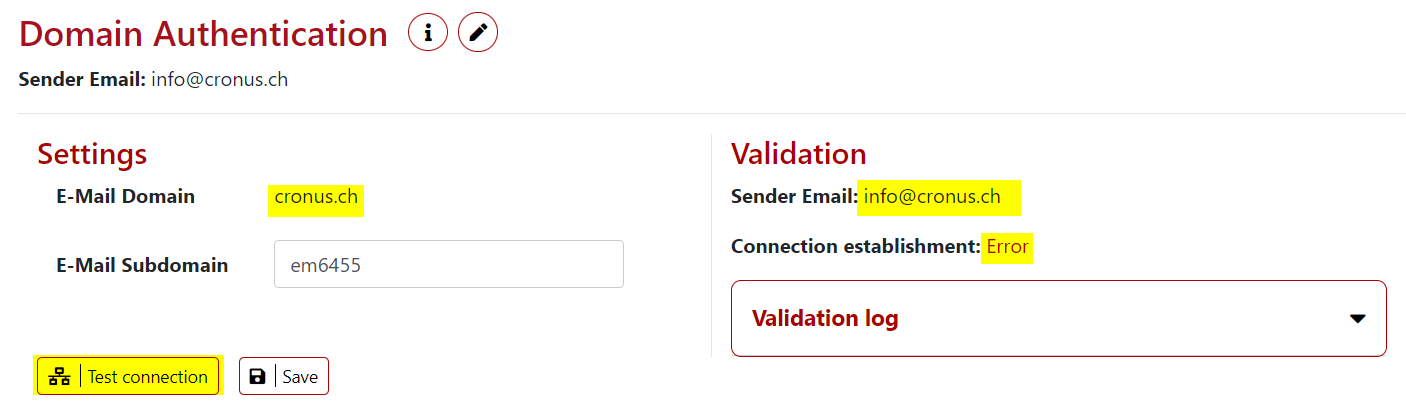
What happens NOW if the sender address entered is/was invalid at the time of sending?
The emails are blocked and therefore do not reach the recipient. This means that users would receive documents in their SwissSalary Direct portal, but without email notification.
A warning is displayed in Domain authentication every time the sender address is changed, indicating that the previous settings are disabled and overwritten with the new ones:
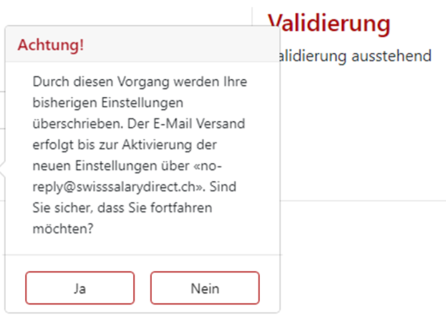
The new settings must also be re-enabled:
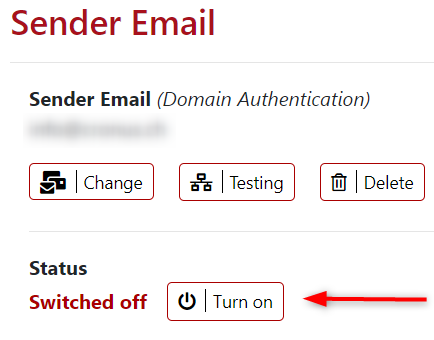
With the release of update v2024.002.06, no invalid settings were deactivated for the time being. Possible deadline for final deactivation of invalid settings is currently being scrutinised. When a date will be set, it will be communicated properly.
If the email settings were disabled, it would mean that from the time of deactivation all emails would be sent in the name of the sender “no-reply@swisssalarydirect.ch”, as would be the case with an individual sender that has not been set up.
Important: This process will not overwrite your settings, but will simply disable them; they can be enabled again at any time if you make appropriate corrections.